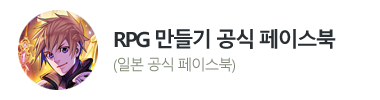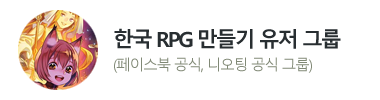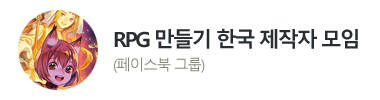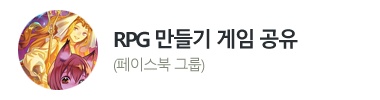#==============================================================================
# ??Destruction Engine
#------------------------------------------------------------------------------
# ??By: Rataime
# Date: 12/06/2005
#
#------------------------------------------------------------------------------
#
# The Destruction Engine is a powerfull way to cut, slice, chop, destroy...
# events. It can be customized to fit your ideas
#
#------------------------------------------------------------------------------
#
# To use it, you must use the following commands :
# - $DE.init
# - A target command ($DE.target_event(id) or $DE.target_is_in_front_of_me)
# - A set of commands
# - $DE.clear
#
#------------------------------------------------------------------------------
#
# Call'n watch action commands (see the next ??for descriptions and options) :
# - $DE.decapitate
# - $DE.samurai_slash
# - $DE.axe_attack
# - $DE.double_samurai_slash
# - $DE.glass_breaking
#
#------------------------------------------------------------------------------
#
# The main command :
#
# $DE.add_line(start_x, start_y, end_x, end_y,speed)
# with coordinates corresponding to those on the charset,
# mainly 0<x<32 and 0<y<48
# and speed the drawing speed (1<=speed<=10).
# Speed is optionnal, the default speed will be used if only 4 parameters are given
#
# $DE.add_line draws a line, and define where the event will be cut.
# Eg : 2 crossing lines defined with $DE.add_line => 4 pieces.
#
#------------------------------------------------------------------------------
#
# Line commands :
#
# $DE.hide_lines :
# Will hide future lines
#
# $DE.show_lines :
# Won't hide future lines anymore
#
# $DE.erase_lines :
# Erases all lines
# The pieces will still be there, only line sprites will removed
#
# $DE.draw_line(start_x, start_y, end_x, end_y,speed)
# Same as $DE.add_line, but won't actually "cut" the event
#
# $DE.change_line_color(red,green,blue)
# Change future lines color
# The component values are >=0 and <=255
#
# $DE.change_line_speed(speed)
# Change the default line drawing speed
# Speed is >=1 and <=10
#
# $DE.change_line_width(pixels)
# Change future lines width,in pixels
#
#==============================================================================#
#
# Piece commands, usually used after having cut the event
#
# $DE.collapse
# Will collapse every piece the FF way (ie red&transparent)
#
# $DE.fadeout
# Will fadeout every piece
#
# $DE.explose
# Will make the target explose. Not perfect yet
#
# $DE.refresh_centre
# Will readjust pieces centers. Useful before rotating those...
#
# $DE.glass_falling(speed)
# Will let the glass pieces fall until they reach the ground
#
# DE_Slide.new(line,number)
# Create a slide movement, using a line and a max number of pieces to slide
# Pieces are selected from the top to the bottom
# Check the call'n watch function samurai_slash for a basic example
#
# $DE.map.pieces[i] :
# Refers to the pieces.
# pieces[0] is the top one, pieces[$DE.map.pieces.size-1] the bottom one
# You can use standard sprite functions, eg :
# @map.pieces[0].angle=90
# @map.pieces[0].x+=1
#
# $DE.target.reappear :
# Will reset target's transparency and passability
#
#==============================================================================
#
# Notes :
#
# - The DE is far from perfect : if you experiment a problem, try changing
# the order of the add_lines functions
#
# - When changing scenes (eg : opening the menu), the DE will be reset.
# Think to disable the menu if you don't want it to happen
#
# - The target event will be invisible & passable, but still fonctionnal :
# It's up to you to use a switch or anything to prevent its re-use
#
# - If you see a colored triangle, it is because the script thinks that the
# first pixel is transparent. Move the character on the charset, or resize
# the charset...
#
# - Bonus for those who read that far :
# If you are lazy, use $DE.tiifom instead of $DE.target_is_in_front_of_me...
#
#==============================================================================
# ??Here are the call'n watch functions (aka the "no-brainer functions")
# You have to call $DE.init, then the appropriate target function
# (eg : $DE.target_is_in_front_of_me) and one of those functions
# (eg : $DE.decapitate).
# You still can change the lines visibility, color...
# Some have facultative options. Eg : To have the head roll on the left, use $DE.decapitate(true)
# When you have finished (and removed the head from the floor),
# call $DE.clear
#
# Don't hesitate to make your own functions, you can even send them to me and
# I'll add them in the next release if they are worthful
#==============================================================================
class Destruction_Engine
#=============================================================================
# ??decapitate(roll_on_the_left,hide_the_second_line) by Rataime
# Set roll_on_the_left to true to have an inversed animation
# Set hide_the_second_line to true to only show the first line
#=============================================================================
def decapitate(roll_on_the_left=false , hide_the_second_line=false)
Audio.se_play("Audio/SE/099-Attack11",80)
add_line(0,14,32,31,@default_speed)
hide_the_second_line=false if @hide_line
if hide_the_second_line
hide_lines
add_line(32,14,0,31,10)
show_lines
else
add_line(32,14,0,31,@default_speed)
end
refresh_centre # Adjust ox and oy to their correct place. Needed to rotate smoother...
delta=1
delta=-1 if roll_on_the_left
erase_lines
for i in 1..30
@map.pieces[0].y+=1 if i%2==0 # every 2 i
@map.pieces[0].x+=1*delta if i%2==0
@map.pieces[0].angle-=3*delta
Graphics.update
end
Audio.se_play("Audio/SE/042-Knock03",80)
erase_lines
end
#=============================================================================
# ??axe_attack(x) by Rataime
# Set time_interval in ms to have a pause between movements
#=============================================================================
def axe_attack(time_interval=0,collapsing=false)
Audio.se_play("Audio/SE/095-Attack07",80)
add_line(@bmpw/2,0,@bmpw/2,@bmph,@default_speed)
erase_lines
refresh_centre # Adjust ox and oy to their correct place. Needed to rotate smoother...
for i in 1..30*(time_interval+1)
@map.pieces[0].angle+=3 if i%(time_interval+1)==0
@map.pieces[1].angle-=3 if i%(time_interval+1)==0
Audio.se_play("Audio/SE/103-Attack15",80) if i==27*(time_interval+1) or i==28*(time_interval+1)
Graphics.update
end
collapse if collapsing
end
#=============================================================================
# ??samurai_slash(time_interval,collapsing) by Rataime
# Set time_interval in ms to have a pause between sliding movements
# Set collapsing to true to have it collapse in the end
#=============================================================================
def samurai_slash(time_interval=0,collapsing=true)
Audio.se_play("Audio/SE/094-Attack06",80)
line1 = add_line(0,0.3*@bmph,@bmpw,0.67*@bmph,@default_speed)
slide1=DE_Slide.new(line1,1)
erase_lines
for i in 1..15*(time_interval+1)
slide1.update if i%(time_interval+1)==0
Graphics.update
end
collapse if collapsing
end
#=============================================================================
# ??double_samurai_slash(time_interval) by Rataime
# Set time_interval in ms to have a pause between sliding movements
# Set collapsing to true to have it collapse in the end
#=============================================================================
def double_samurai_slash(time_interval=0,collapsing=true)
Audio.se_play("Audio/SE/094-Attack06",80)
line1 = add_line(0,0.5*@bmph,@bmpw,@bmph-2,@default_speed)
Audio.se_play("Audio/SE/094-Attack06",80)
line2 = add_line(0,0.35*@bmph,@bmpw,0.20*@bmph,@default_speed)
slide1=DE_Slide.new(line2,1)
slide2=DE_Slide.new(line1,2)
erase_lines
for i in 1..15*(time_interval+1)
slide1.update if i%(time_interval+1)==0
slide2.update if i%(time_interval+1)==0
Graphics.update
end
collapse if collapsing
end
#=============================================================================
# ??glass_breaking(sound,speed) by Rataime
# Set sound to true to have the glass breaking sound (needs a non-rtp SE)
# Set speed to 1 or 2 (>2 is too fast)
#=============================================================================
def glass_breaking(sound=false,speed=2)
Audio.se_play("Audio/SE/100-Attack12",80)
add_line(@bmpw/4,0,@bmpw*3/4,@bmph,@default_speed)
Audio.se_play("Audio/SE/096-Attack08",80,130)
add_line(0,0.15*@bmph,@bmpw,0.4*@bmph,@default_speed)
Audio.se_play("Audio/SE/100-Attack12",80,80)
add_line(0,0.35*@bmph,@bmpw,0.7*@bmph,@default_speed)
Audio.se_play("Audio/SE/Glass",80,70)
hide_lines
add_line(0,80,@bmpw,80)
show_lines
erase_lines
refresh_centre
for i in 1..2
for to_break in <a href=mailto:0..@map.pieces.size-1>0..@map.pieces.size-1</a>
if @map.pieces[to_break].x<@bmpx+@bmpw/2
@map.pieces[to_break].x-=1
else
@map.pieces[to_break].x+=1
end
end
Graphics.update
end
glass_falling(speed)
end
#==============================================================================
# ??Here are the pieces manipulation functions
# Usually called after having cut the sprite
#==============================================================================
def collapse
Audio.se_play("Audio/SE/012-System12",80)
@map.collapse
end
def fadeout
@map.fadeout
end
def explose
explosion=[]
refresh_centre
for to_explose in <a href=mailto:0..@map.pieces.size-1>0..@map.pieces.size-1</a>
#This is a hack, wasn't working so I "forced" things to work...
#I will have to fix that one day !
end_x=@map.pieces[to_explose].src_rect.width/2+@map.pieces[to_explose].x
end_y=@map.pieces[to_explose].src_rect.height/2+@map.pieces[to_explose].y
start_x=@bmpx+@bmpw/2+@bmpw/6
start_y=@bmpy+@bmph
explosion[to_explose]=DE_Explosion.new([(end_x - start_x).to_f,-(end_y - start_y).to_f,0],to_explose)
end
Audio.se_play("Audio/SE/054-Cannon03",80)
for i in 1..51
for to_explose in <a href=mailto:0..@map.pieces.size-1>0..@map.pieces.size-1</a>
explosion[to_explose].update
end
Graphics.update
end
end
def refresh_centre
@map.refresh_centre
end
def glass_falling(speed=2)
for i in 1..90
for to_break in <a href=mailto:0..@map.pieces.size-1>0..@map.pieces.size-1</a>
if @map.pieces[to_break].y<@bmpy+@bmph+2
@map.pieces[to_break].y+=1*speed if 2*(@map.pieces.size-to_break)<i
@map.pieces[to_break].angle+=abovezero(rand(5)-3)*(to_break+1)/(to_break+1).abs
else
@map.pieces[to_break].opacity-=20
end
end
Graphics.update
end
end
end
class DE_Slide
def initialize(line,num)
@dy=0
@y=-line[1]
@x=line[0]
if @y<0
@y=-@y
@x=-@x
end
@y=@y/(@x.abs).to_f
@x=@x/@x.abs
@num=num
@map=$DE.map
end
def update
@correcty=false
@dy+=@y-@y.floor
if @dy>=1
@dy-=1
@correcty=true
end
for i in <a href=mailto:0..@num-1>0..@num-1</a>
@map.pieces[i].x+=@x
@map.pieces[i].y+=@y.floor
@map.pieces[i].y+=1 if @correcty
end
end
end
class DE_Explosion
def initialize(line,num)
@dy=0
@y=-line[1]
@x=line[0]
@sign=1
@sign=-1 if @y<0
@y=@y/(@x.abs).to_f*2
@x=@x/@x.abs*2
@num=num
@map=$DE.map
end
def update
@correcty=false
@dy+=(@y-@y.floor).abs
if @dy>=1
@dy-=1
@correcty=true
end
@map.pieces[@num].x+=@x
@map.pieces[@num].x
#@map.pieces[@num].zoom_x=0.1+@map.pieces[@num].zoom_x
#@map.pieces[@num].zoom_y=0.1+@map.pieces[@num].zoom_y
@map.pieces[@num].y+=@y.floor
@map.pieces[@num].y+=1*@sign if @correcty
@map.pieces[@num].opacity-=5
@map.pieces[@num].angle+=1*@sign
end
end
#==============================================================================
# ??DE
# An unloaded DE
#==============================================================================
class DE
def init
$DE=Destruction_Engine.new
end
def Init
$DE=Destruction_Engine.new
end
end
#==============================================================================
# ??Destruction_Engine
# The actual DE. Contains every functions you need to use the DE
#==============================================================================
class Destruction_Engine
attr_accessor :slot
attr_accessor :map
attr_accessor :target
attr_accessor :hide_line
#==============================================================================
# ??General functions
#==============================================================================
def initialize
@width=2
@default_speed=5
@color=Color.new(255, 255, 255)
end
def init(n = nil)
if n==nil
p "Initialisation already done. Don't forget to $DE.clear"
else
@slot[n]=Destruction_Engine.new
end
end
def Init(n = nil)
init(n)
end
def clear
for i in @map.pieces
i.opacity=0
end
GC::start
$DE = DE.new
end
def Clear
clear
end
def update
if @map!=nil
for i in @map.pieces
i.update
end
end
end
def abovezero(num)
if num>0
return num
else
return 0
end
end
def wait(seconds) # Dubealex's delay function
for i in 0...(seconds * 10)
sleep 0.1
Graphics.update
end
end
#==============================================================================
# ??Target functions
#==============================================================================
def target_event(id = nil)
if id!=nil and $game_map.events[id].is_a?(Game_Event) and @target==nil
@target = $game_map.events[id]
@map=DE_Map.new(@target)
bitmap = RPG::Cache.character(@target.character_name,@target.character_hue)
@z_line=@target.screen_z(bitmap.height / 4)+5
@bmpx=@target.screen_x-bitmap.width/8
@bmpy=@target.screen_y-bitmap.height/4
@bmph=bitmap.height/4
@bmpw=bitmap.width/4
@color_b=bitmap.get_pixel(0,0)
@linebmp=Linebmp.new(@bmpx,@bmpy,@z_line,@bmpw,@bmph)
end
end
def Target_event(id = nil)
target_event(id)
end
def tiifom
check_x=$game_player.x
check_y=$game_player.y
case $game_player.direction
when 2
check_y+=1
when 4
check_x-=1
when 6
check_x+=1
when 8
check_y-=1
end
check=$game_map.check_event(check_x, check_y)
if check.type==Fixnum and @target==nil
@target=$game_map.events[check]
@map=DE_Map.new(@target)
bitmap = RPG::Cache.character(@target.character_name,@target.character_hue)
@z_line=@target.screen_z(bitmap.height / 4)+5
@bmpx=@target.screen_x-bitmap.width/8
@bmpy=@target.screen_y-bitmap.height/4
@bmph=bitmap.height/4
@bmpw=bitmap.width/4
@color_b=bitmap.get_pixel(0,0)
@linebmp=Linebmp.new(@bmpx,@bmpy,@z_line,@bmpw,@bmph)
end
end
def target_is_in_front_of_me
tiifom
end
#==============================================================================
# ??Line functions
#==============================================================================
def hide_lines
@hide_line=true
end
def show_lines
@hide_line=false
end
def erase_lines
@linebmp.erase
end
def change_line_width(pixels)
if (pixels>10 or pixels<1)
p "DE error : Width argument out of range !"
else
@width=pixels
end
end
def change_line_color(r,g,b)
@color=Color.new(r, g, b)
end
def change_line_speed(speed)
if (speed>10 or speed<1)
p "DE error : Speed argument out of range !"
else
@default_speed=speed
end
end
def draw_line(start_x, start_y, end_x, end_y,speed=@default_speed)
@map.draw_line(start_x, start_y, end_x, end_y,speed,@width,@color)
end
#==============================================================================
# ??The core function. Draw lines & separate sprites into smaller sprites
# Reading this can be bad for your health.
#==============================================================================
def addline(start_x, start_y, end_x, end_y,speed=@default_speed)
add_line(start_x, start_y, end_x, end_y,speed)
end
def add_line(start_x, start_y, end_x, end_y,speed=@default_speed)
if (speed>10 or speed<1) or (start_x==end_x and start_y==end_y)
p "DE error : Speed argument out of range, or the line is a point !"
else
if @target!=nil
@linebmp.draw_line(start_x, start_y, end_x, end_y,speed,@width,@color)
#ay+bx+c
a = (end_x - start_x).to_f
b = -(end_y - start_y).to_f
c = (-a * start_y - b * start_x).to_f
@a=a
@b=b
@c=c
sx = @target.pattern * @bmpw
sy = (@target.direction - 2) / 2 * @bmph
@sx=sx
@sy=sy
for i in <a href=mailto:0..@map.pieces.size-1>0..@map.pieces.size-1</a>
s_rect=@map.pieces[i].src_rect
if true
if start_x==end_x
if s_rect.x<start_x+sx and start_x+sx<s_rect.x+s_rect.width
@map.cloning(@map.pieces[i])
@map.pieces[i].bitmap.fill_rect(sx+start_x, sy, @bmpw-start_x, s_rect.height, @color_b )
@map.pieces.last.bitmap.fill_rect(sx,sy, start_x, s_rect.height, @color_b )
@map.pieces.last.src_rect.set(start_x+sx,s_rect.y,abovezero(s_rect.x+s_rect.width-start_x-sx),s_rect.height)
@map.pieces[i].src_rect.set(s_rect.x,s_rect.y,abovezero(start_x+sx-s_rect.x),s_rect.height)
@map.pieces.last.x=@bmpx+start_x+@bmpw/2
@map.pieces[i].x=@bmpx+s_rect.x-sx+@bmpw/2
end
else
if start_y==end_y
if s_rect.y<start_y+sy and start_y+sy<s_rect.y+s_rect.height
@map.cloning(@map.pieces[i])
@map.pieces[i].bitmap.fill_rect(sx, sy+start_y, s_rect.width, @bmph-start_y, @color_b )
@map.pieces.last.bitmap.fill_rect(sx, sy, s_rect.width, start_y, @color_b )
@map.pieces.last.src_rect.set(s_rect.x,sy+start_y,s_rect.width,abovezero(s_rect.y-sy-start_y+s_rect.height))
@map.pieces[i].src_rect.set(s_rect.x,s_rect.y,s_rect.width, abovezero(start_y+sy-s_rect.y))
@map.pieces.last.y=@bmpy+start_y+@bmph
@map.pieces[i].y=@bmpy+s_rect.y-sy+@bmph
end
else
if b/a<0
dist1=(a*(s_rect.y+s_rect.height-sy)+ b*(s_rect.x-sx) + c)/((a**2+b**2)**0.5)
dist2=(a*(s_rect.y-sy)+ b*(s_rect.x+s_rect.width-sx) + c)/((a**2+b**2)**0.5)
square=(s_rect.height**2+s_rect.width**2)**0.5
#p (b/a,-c/a,dist1,dist2,square,1)
if dist1.abs<square and dist2.abs<square and dist1*dist2<0
#p "slope neg"
if -b/a*(s_rect.x-sx)-c/a<(s_rect.y-sy)
if -b/a*(s_rect.x-sx+s_rect.width)-c/a<(s_rect.y-sy+s_rect.height)
#p "above, above"
@map.cloning(@map.pieces[i])
xt=(-a/b*(s_rect.y-sy)-c/b).to_i
yt=(-b/a*(s_rect.x-sx+s_rect.width)-c/a).to_i
@map.triangle(@map.pieces.last,sx+xt,s_rect.y,s_rect.x+s_rect.width,sy+yt,s_rect.x+s_rect.width,s_rect.y,true)
@map.triangle(@map.pieces[i],sx+xt,s_rect.y,s_rect.x+s_rect.width,sy+yt,s_rect.x+s_rect.width,s_rect.y)
@map.pieces.last.x-=s_rect.x-(sx+xt)
@map.pieces.last.src_rect.set(sx+xt,s_rect.y,s_rect.x-sx+s_rect.width-xt,yt-(s_rect.y-sy))
else
#p "above, under"
@map.cloning(@map.pieces[i])
xt=(-a/b*(s_rect.y-sy)-c/b).to_i
xtp=(-a/b*(s_rect.y-sy+s_rect.height)-c/b).to_i
yt=(-b/a*(s_rect.x-sx)-c/a).to_i
ytp=(-b/a*(s_rect.x-sx+s_rect.width)-c/a).to_i
@map.triangle(@map.pieces.last,s_rect.x,sy+yt,s_rect.x+s_rect.width,sy+ytp,s_rect.x,sy+s_rect.height,true)
@map.triangle(@map.pieces[i],s_rect.x,sy+yt,s_rect.x+s_rect.width,sy+ytp,s_rect.x,sy+s_rect.height)
@map.pieces[i].x-=s_rect.x-(sx+xt)
@map.pieces.last.src_rect.set(s_rect.x,s_rect.y,xtp-(s_rect.x-sx),s_rect.height)
@map.pieces[i].src_rect.set(sx+xt,s_rect.y,s_rect.x-sx+s_rect.width-xt,s_rect.height)
end
else
if -b/a*(s_rect.x-sx+s_rect.width)-c/a>(s_rect.y-sy+s_rect.height)
#p "under, under"
@map.cloning(@map.pieces[i])
xt=(-a/b*(s_rect.y-sy+s_rect.height)-c/b).to_i
yt=(-b/a*(s_rect.x-sx)-c/a).to_i
@map.triangle(@map.pieces.last,s_rect.x,yt+sy,s_rect.x,s_rect.y+s_rect.height,xt+sx,s_rect.y+s_rect.height,true)
@map.triangle(@map.pieces[i],s_rect.x,yt+sy,s_rect.x,s_rect.y+s_rect.height,xt+sx,s_rect.y+s_rect.height)
@map.pieces.last.src_rect.set(s_rect.x,sy+yt,xt-(s_rect.x-sx),s_rect.y-sy+s_rect.height-yt)
@map.pieces.last.y-=-yt-sy+s_rect.y
else
#p "under, above"
@map.cloning(@map.pieces[i])
xt=(-a/b*(s_rect.y-sy)-c/b).to_i
xtp=(-a/b*(s_rect.y-sy+s_rect.height)-c/b).to_i
yt=(-b/a*(s_rect.x-sx)-c/a).to_i
ytp=(-b/a*(s_rect.x-sx+s_rect.width)-c/a).to_i
@map.triangle(@map.pieces.last,sx+xt,s_rect.y,sx+xtp,s_rect.y+s_rect.height,sx+xtp,s_rect.y,true)
@map.triangle(@map.pieces[i],sx+xt,s_rect.y,sx+xtp,s_rect.y+s_rect.height,sx+xtp,s_rect.y)
@map.pieces.last.src_rect.set(s_rect.x,s_rect.y,s_rect.width,ytp-(s_rect.y-sy))
@map.pieces[i].y+=-s_rect.y+sy+yt
@map.pieces[i].src_rect.set(s_rect.x,sy+yt,s_rect.width,s_rect.y-sy+s_rect.height-yt)
end
end
end
else
dist1=(a*(s_rect.y-sy)+ b*(s_rect.x-sx) + c)/(a**2+b**2)**0.5
dist2=(a*(s_rect.y+s_rect.height-sy)+ b*(s_rect.x+s_rect.width-sx) + c)/(a**2+b**2)**0.5
square=(s_rect.height**2+s_rect.width**2)**0.5
#p (-b/a,-c/a,dist1,dist2,square,2)
if dist1.abs<square and dist2.abs<square and dist1*dist2<0
#p "slope pos"
if -b/a*(s_rect.x-sx)-c/a<(s_rect.y-sy+s_rect.height)
if -b/a*(s_rect.x-sx+s_rect.width)-c/a<(s_rect.y-sy)
#p "above, above"
@map.cloning(@map.pieces[i])
xt=(-a/b*(s_rect.y-sy)-c/b).to_i
yt=(-b/a*(s_rect.x-sx)-c/a).to_i
@map.triangle(@map.pieces.last,s_rect.x,yt+sy,s_rect.x,s_rect.y,xt+sx,s_rect.y,true)
@map.triangle(@map.pieces[i],s_rect.x,yt+sy,s_rect.x,s_rect.y,xt+sx,s_rect.y)
@map.pieces.last.src_rect.set(s_rect.x,s_rect.y,xt-(s_rect.x-sx),yt-(s_rect.y-sy))
else
#p "above, under"
@map.cloning(@map.pieces[i])
xt=(-a/b*(s_rect.y-sy)-c/b).to_i
xtp=(-a/b*(s_rect.y-sy+s_rect.height)-c/b).to_i
ytp=(-b/a*(s_rect.x-sx)-c/a).to_i
yt=(-b/a*(s_rect.x-sx+s_rect.width)-c/a).to_i
@map.triangle(@map.pieces.last,sx+xt,s_rect.y,sx+xtp,s_rect.y+s_rect.height,sx+xtp,s_rect.y,true)
@map.triangle(@map.pieces[i],sx+xt,s_rect.y,sx+xtp,s_rect.y+s_rect.height,sx+xtp,s_rect.y)
@map.pieces.last.src_rect.set(s_rect.x,s_rect.y,s_rect.width,ytp-(s_rect.y-sy))
@map.pieces[i].y+=-s_rect.y+sy+yt
@map.pieces[i].src_rect.set(s_rect.x,sy+yt,s_rect.width,s_rect.y-sy+s_rect.height-yt)
end
else
if -b/a*(s_rect.x-sx+s_rect.width)-c/a>(s_rect.y-sy)
#p "under, under"
@map.cloning(@map.pieces[i])
xt=(-a/b*(s_rect.y-sy+s_rect.height)-c/b).to_i
yt=(-b/a*(s_rect.x-sx+s_rect.width)-c/a).to_i
@map.triangle(@map.pieces.last,s_rect.x+s_rect.width,s_rect.y+s_rect.height,s_rect.x+s_rect.width,sy+yt,sx+xt,s_rect.y+s_rect.height,true)
@map.triangle(@map.pieces[i],s_rect.x+s_rect.width,s_rect.y+s_rect.height,s_rect.x+s_rect.width,sy+yt,sx+xt,s_rect.y+s_rect.height)
@map.pieces.last.src_rect.set(s_rect.x+xt,s_rect.y+yt,s_rect.x-sx+s_rect.width-xt,s_rect.y-sy+s_rect.height-yt)
@map.pieces.last.y-=-yt-sy+s_rect.y
@map.pieces.last.x-=s_rect.x-(sx+xt)
else
#p "under, above"
@map.cloning(@map.pieces[i])
xtp=(-a/b*(s_rect.y-sy)-c/b).to_i
xt=(-a/b*(s_rect.y-sy+s_rect.height)-c/b).to_i
yt=(-b/a*(s_rect.x-sx)-c/a).to_i
ytp=(-b/a*(s_rect.x-sx+s_rect.width)-c/a).to_i
@map.triangle(@map.pieces.last,s_rect.x,sy+yt,s_rect.x+s_rect.width,sy+ytp,s_rect.x,sy+ytp,true)
@map.triangle(@map.pieces[i],s_rect.x,sy+yt,s_rect.x+s_rect.width,sy+ytp,s_rect.x,sy+ytp)
@map.pieces.last.src_rect.set(s_rect.x,s_rect.y,xtp-(s_rect.x-sx),s_rect.height)
@map.pieces[i].x-=s_rect.x-(sx+xt)
@map.pieces[i].src_rect.set(sx+xt,s_rect.y,s_rect.x-sx+s_rect.width-xt,s_rect.height)
end
end
end
end
end
end
end
end
@map.pieces=@map.pieces.sort{|d,e| d.src_rect.y <=> e.src_rect.y}
Graphics.update
return [a,b,c]
else
p "DE error : No target selected"
end
end
end
def testing_sort#DO NOT USE IT
p @map.pieces.size
for i in <a href=mailto:0..@map.pieces.size-1>0..@map.pieces.size-1</a>
@map.pieces[i].x=@bmpx+30*i+20
#p (1,@map.pieces[1].x)
#p (3,@map.pieces[3].x) if @map.pieces[3]!=nil
end
end
end
#==============================================================================
# ??DE_Map
# Manage pieces creation, cloning and modification
#==============================================================================
class DE_Map
attr_accessor :pieces
def initialize(target)
@target=target
@pieces=Array.new
@target.transparent=true
$DE_spriteset.update
@pieces[0]=DE_Piece.new($DE_viewport,@target,true)
Graphics.update
end
def cloning(to_dup)
@pieces.push(DE_Piece.new($DE_viewport,@target))
@pieces.last.bitmap=to_dup.bitmap.clone
@pieces.last.x=to_dup.x
@pieces.last.y=to_dup.y
@pieces.last.z=to_dup.z
@pieces.last.src_rect.x=to_dup.src_rect.x
@pieces.last.src_rect.y=to_dup.src_rect.y
@pieces.last.src_rect.width=to_dup.src_rect.width
@pieces.last.src_rect.height=to_dup.src_rect.height
end
def refresh_centre
for to_centre in pieces
ox=to_centre.ox
oy=to_centre.oy
to_centre.ox = to_centre.src_rect.width / 2
to_centre.oy = to_centre.src_rect.height
to_centre.x+=to_centre.ox-ox
to_centre.y+=(to_centre.oy-oy)
end
end
def collapse
for to_collapse in pieces
to_collapse.collapse if to_collapse.opacity!=0
end
for i in 1..48
for to_collapse in pieces
to_collapse.update
end
Graphics.update
end
end
def fadeout
for to_fadeout in pieces
to_fadeout.escape if to_fadeout.opacity!=0
end
for i in 1..48
for to_fadeout in pieces
to_fadeout.update
end
Graphics.update
end
end
#==============================================================================
# ??Draw a triangle which erase either what is inside or outside
#==============================================================================
def triangle(bmp = nil, x1 = 0, y1 = 0, x2 = 0, y2 = 0, x3 = 0, y3 = 0, invert = false)
if x1==x2 and y1==y2
# Fix an error : 2 points of the triangle are equal
triangle(bmp, x1, y1+1, x2, y2, x3, y3,invert)
return true
end
if x2==x3 and y2==y3
# Fix an error : 2 points of the triangle are equal
triangle(bmp, x1, y1, x2, y2+1, x3, y3,invert)
return true
end
if x1==x3 and y1==y3
# Fix an error : 2 points of the triangle are equal
triangle(bmp, x1, y1, x2, y2, x3, y3+1,invert)
return true
end
if Math.atan2( y1 - y2, x1-x2) - Math.atan2( y3 - y2, x3-x2) >0
# Fix an error : The triangle doesn't appear due to its convexity...
triangle(bmp, x1, y1, x3, y3, x2, y2,invert)
return true
end
color = bmp.bitmap.get_pixel(0, 0)
#==============================================================================
# ● Here's the rasterization algorithm (whatever this is ^^, but this one wasn't easy to find and adapt !)
#==============================================================================
# Deltas
dx12 = x1 - x2
dx23 = x2 - x3
dx31 = x3 - x1
dy12 = y1 - y2
dy23 = y2 - y3
dy31 = y3 - y1
# Bounding Rectangle
min_x = [x1,x2,x3].min
max_x = [x1,x2,x3].max
min_y = [y1,y2,y3].min
max_y = [y1,y2,y3].max
# Half-edge constants
c1 = dy12 * x1 - dx12 * y1
c2 = dy23 * x2 - dx23 * y2
c3 = dy31 * x3 - dx31 * y3
# Let's Calculate !
cy1 = c1 + dx12 * min_y - dy12 * min_x
cy2 = c2 + dx23 * min_y - dy23 * min_x
cy3 = c3 + dx31 * min_y - dy31 * min_x
for y_coord in min_y..max_y-1
cx1=cy1
cx2=cy2
cx3=cy3
for x_coord in min_x..max_x-1
if (cx1 > 0 and cx3 > 0 and cx2 > 0)!=invert
bmp.bitmap.set_pixel(x_coord, y_coord ,color)
end
cx1 -= dy12
cx2 -= dy23
cx3 -= dy31
end
cy1 += dx12
cy2 += dx23
cy3 += dx31
end
end
end
#==============================================================================
# ■ DE_Piece
# This is the piece cut from the original sprite
#==============================================================================
class DE_Piece < RPG::Sprite
def initialize(viewport, character = nil,first=false)
super(viewport)
@character = character
if @tile_id != @character.tile_id or
@character_name != @character.character_name or
@character_hue != @character.character_hue
@tile_id = @character.tile_id
@character_name = @character.character_name
@character_hue = @character.character_hue
if @tile_id >= 384
self.bitmap = RPG::Cache.tile($game_map.tileset_name,
@tile_id, @character.character_hue)
self.src_rect.set(0, 0, 32, 32)
self.ox = 16
self.oy = 32
else
self.bitmap = RPG::Cache.character(@character.character_name,@character.character_hue) if !first
self.bitmap = RPG::Cache.character(@character.character_name,@character.character_hue).clone if first
@character.go_through if first
@cw = bitmap.width / 4
@ch = bitmap.height / 4
self.ox = @cw / 2
self.oy = @ch
sx = @character.pattern * @cw
sy = (@character.direction - 2) / 2 * @ch
self.src_rect.set(sx, sy, @cw, @ch)
end
end
@x=$game_map.display_x
@y=$game_map.display_y
self.x = @character.screen_x
self.y = @character.screen_y
self.z = @character.screen_z(bitmap.height/4)
self.opacity = @character.opacity
self.blend_type = @character.blend_type
self.bush_depth = @character.bush_depth
update
end
def update
super
self.x+=(@x-$game_map.display_x)/4
self.y+=(@y-$game_map.display_y)/4
@x=$game_map.display_x
@y=$game_map.display_y
self.z = @character.screen_z(bitmap.height/4)
end
end
#==============================================================================
# ■ Linebmp
# Adds the ability to draw lines. Original by XRSX, adapted heavily to fit the DE
#==============================================================================
class Linebmp
attr_accessor :bmp
def initialize(x=0,y=0,z=0,w=32,h=48)
@w=w
@h=h
@bmp = Sprite.new($DE_viewport)
@bmp.x=x
@bmp.y=y
@bmp.z=z
@bmp.bitmap = Bitmap.new(@w,@h)
end
def erase
@bmp.bitmap = Bitmap.new(@w,@h)
end
def draw_line(start_x, start_y, end_x, end_y,speed,width,color=Color.new(255, 255, 255))
count=0
distance = (start_x - end_x).abs + (start_y - end_y).abs
for i in 1..distance
x = (start_x + 1.0 * (end_x - start_x) * i / distance).to_i
y = (start_y + 1.0 * (end_y - start_y) * i / distance).to_i
if !$DE.hide_line
if width == 1
@bmp.bitmap.set_pixel(x, y, color)
else
@bmp.bitmap.fill_rect(x, y, width, width, color)
end
end
count+=1
if count>=speed
sleep 0.01
Graphics.update
count=0
end
end
end
end
#===================================================
# ▼ CLASS Sprite_Character edit
#===================================================
class Sprite_Character < RPG::Sprite
alias de_initialize initialize
def initialize(viewport, character)
#character.reappear
if character.is_a?(Game_Player)
$DE_viewport=viewport
end
de_initialize(viewport, character)
end
end
#===================================================
# ▼ CLASS Game_Character edit
#===================================================
class Game_Character
alias de_Game_Character_initialize initialize
def initialize
de_Game_Character_initialize
@transparentde=@transparent
@throughde=@through
end
alias de_Game_Character_update update
def go_through
@through=true
end
def reappear
@transparent=@transparentde
@through=@throughde
end
def dont_go_through
@through=false
end
end
#===================================================
# ▼ CLASS Spriteset_Map edit
#===================================================
class Spriteset_Map
alias de_spriteset_update update
alias de_spriteset_initialize initialize
def initialize
$DE = DE.new
de_spriteset_initialize
$DE_spriteset = self
end
def update
$DE.update if $DE.is_a?(Destruction_Engine)
de_spriteset_update
end
end
 파괴효과 스크립트 이벤트적용 <사용법>
파괴효과 스크립트 이벤트적용 <사용법>